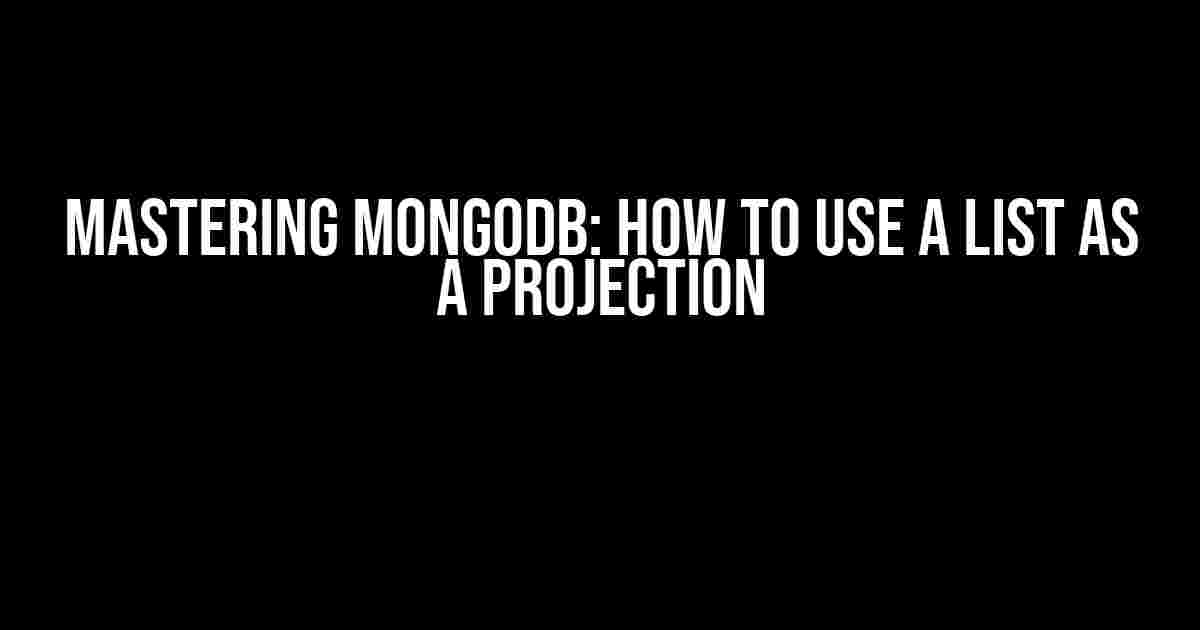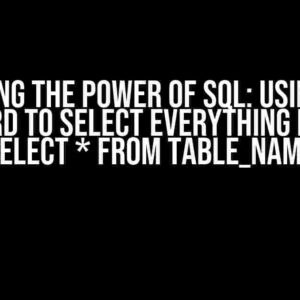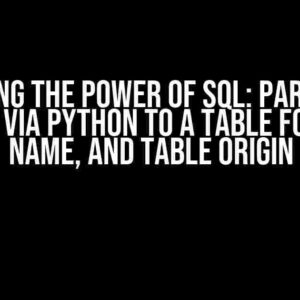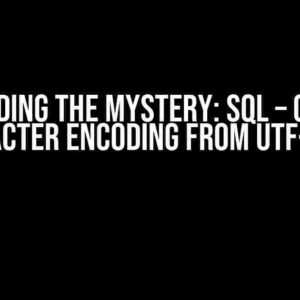Are you tired of retrieving unnecessary data from your MongoDB collections, only to sift through the noise to find what you’re looking for? Do you want to optimize your queries and reduce the payload size of your database responses? If so, you’re in luck! In this comprehensive guide, we’ll delve into the world of MongoDB projections and show you how to use a list as a projection to fetch only the data you need.
What are Projections in MongoDB?
In MongoDB, a projection is a way to select specific fields from a document to include in the query results. By default, MongoDB returns all fields in a document, but with projections, you can choose which fields to include or exclude. This powerful feature allows you to tailor your queries to your exact needs, reducing the amount of data transferred and improving performance.
Why Use a List as a Projection?
Using a list as a projection in MongoDB offers several benefits:
- Reduced data transfer**: By selecting only the necessary fields, you reduce the amount of data transferred between your application and the database, resulting in faster query times and lower network latency.
- Improved performance**: With fewer fields to process, your application and database can focus on the essential data, leading to improved performance and responsiveness.
- Enhanced security**: By excluding sensitive or unnecessary fields, you can reduce the risk of data exposure and improve data security.
- Simplified data processing**: With only the required fields returned, your application can process and analyze the data more efficiently, leading to faster insights and better decision-making.
How to Use a List as a Projection in MongoDB
Now that we’ve covered the benefits, let’s dive into the implementation details. There are several ways to use a list as a projection in MongoDB, depending on your query type and requirements.
Method 1: Using the `find()` Method with a Projection
db.collection.find({}, { field1: 1, field2: 1, ... })
In this example, we use the `find()` method to retrieve documents from a collection. The first argument is an empty object `{}`, which means we’re not filtering the documents based on any condition. The second argument is a projection object that specifies the fields to include in the result set. We use the field name followed by a value of `1` to indicate that we want to include the field.
Method 2: Using the `aggregate()` Method with a `$project` Stage
db.collection.aggregate([
{ $project: { _id: 0, field1: 1, field2: 1, ... } }
])
In this example, we use the `aggregate()` method to process the documents in the collection. The `$project` stage is used to transform the documents by including or excluding fields. We set `_id` to `0` to exclude the default `_id` field and include the required fields with a value of `1`.
Method 3: Using the `find()` Method with an Array of Fields
db.collection.find({}, ['field1', 'field2', ...])
In this example, we use the `find()` method with an array of field names as the second argument. This is a shorthand way to specify the fields to include in the result set.
Examples and Use Cases
Let’s consider a few examples to demonstrate the power of using a list as a projection in MongoDB:
Example 1: Retrieving User Profile Information
Suppose we have a `users` collection with documents containing user information, such as:
{
_id: ObjectId,
name: String,
email: String,
password: String,
address: {
street: String,
city: String,
state: String,
zip: String
}
}
To retrieve only the `name`, `email`, and `address` fields, we can use the following query:
db.users.find({}, { name: 1, email: 1, address: 1 })
This query returns only the required fields, reducing the payload size and improving performance.
Example 2: Fetching Product Information
Let's consider a `products` collection with documents containing product information:
{
_id: ObjectId,
name: String,
description: String,
price: Number,
categories: [String],
reviews: [
{
rating: Number,
comment: String
}
]
}
To retrieve only the `name`, `description`, and `price` fields, along with the `categories` array, we can use the following query:
db.products.find({}, { name: 1, description: 1, price: 1, categories: 1 })
This query returns only the required fields, excluding the `reviews` array and other unnecessary data.
Best Practices and Tips
When using a list as a projection in MongoDB, keep the following best practices and tips in mind:
- Use explicit field names**: Instead of using the `*` wildcard, specify explicit field names to avoid including unnecessary fields.
- Avoid using `SELECT *`**: This can lead to performance issues and increased data transfer.
- Use projections with filtering**: Combine projections with filtering to further reduce the result set and improve performance.
- Test and optimize queries**: Analyze your queries using the MongoDB built-in tools and optimize them for better performance.
- Consider data normalization**: Normalize your data to reduce the amount of data stored and improve query performance.
Conclusion
In conclusion, using a list as a projection in MongoDB is a powerful technique to optimize your queries, reduce data transfer, and improve performance. By understanding the different methods and use cases, you can tailor your queries to your exact needs and take your MongoDB skills to the next level. Remember to follow best practices, test and optimize your queries, and consider data normalization to get the most out of your MongoDB database.
| Method | Syntax | Description |
|---|---|---|
| find() with projection | db.collection.find({}, { field1: 1, field2: 1, ... }) | Retrieves documents with specified fields |
| aggregate() with $project | db.collection.aggregate([{ $project: { _id: 0, field1: 1, field2: 1, ... } }]) | Transforms documents by including or excluding fields |
| find() with array of fields | db.collection.find({}, ['field1', 'field2', ...]) | Retrieves documents with specified fields (shorthand) |
Now it's your turn to master the art of using lists as projections in MongoDB! With practice and patience, you'll be able to optimize your queries and unlock the full potential of your MongoDB database.
Frequently Asked Questions
Confused about using a list as a projection in MongoDB? We've got you covered! Check out these frequently asked questions to learn more.
What is a projection in MongoDB, and how does it relate to using a list?
In MongoDB, a projection is a way to select specific fields from a document to return in the result set. When using a list as a projection, you're essentially specifying multiple fields to return in a single projection. This allows you to retrieve only the data you need, reducing the amount of data transferred and improving query performance.
How do I specify a list as a projection in MongoDB?
To specify a list as a projection, you can pass an array of field names to the `projection` parameter in your MongoDB query. For example, `db.collection.find({}, { _id: 0, field1: 1, field2: 1, field3: 1 })` would return a result set that includes only the `field1`, `field2`, and `field3` fields.
Can I use a list as a projection with other query operators, such as `$elemMatch`?
Yes, you can use a list as a projection with other query operators, including `$elemMatch`. For example, `db.collection.find({}, { field: { $elemMatch: { name: "John" }, $slice: 1 } })` would return a result set that includes only the first element of the `field` array that matches the specified condition.
How does MongoDB handle nested fields when using a list as a projection?
When using a list as a projection, MongoDB will return the specified fields at the top-level of the document. If you need to retrieve nested fields, you can specify the full path to the field in the projection list. For example, `db.collection.find({}, { "address.street": 1, "address.city": 1 })` would return a result set that includes only the `street` and `city` fields from the `address` subdocument.
Are there any performance considerations when using a list as a projection in MongoDB?
Yes, using a list as a projection can impact query performance, especially if you're retrieving a large number of fields or if the fields are very large. To minimize the impact on performance, use selective projections to retrieve only the fields you need, and consider indexing the fields you're projecting to improve query efficiency.